The Ultimate Guide on How to Clean Your Phone Screen Safely and Effectively

Introduction

Keeping your phone screen clean is essential for both hygiene and clarity. In this guide, you’ll learn how to clean your phone screen effectively using safe methods and common cleaning tools. Dirt, oils, and bacteria build up on your phone screen. Particularly when a work phone entails confirming responsibilities all day long or when a personal one is played with nonstop, gunk wears in, which ultimately can impact one’s visibility and hygiene. Proper screen cleaning is essential, for these factors and the overall aesthetics of the phone performance. This guide teaches you safely how to clean a phone screen for iPhone or Android devices as well as how to do it properly. We will also cover several cleaning products such as LCD cleaner and phone sanitizer wipes and provide solutions for them by presenting the Macaron phone screen cleaner.
The Importance of Phone Screen Cleaning

Your phone is used most of the time in a day and is therefore likely to be among the most contaminated and the least regularly cleaned apparatus we own. Research suggests its bacteria are more than those of a lavatory seat. Whether one looks up how to clean the screen of a phone, how to clean an iPhone screen, or even how to disinfect a phone screen, the procedures are similar. Having such a habit stops the spread of germs, removes bothersome smears, and helps prolong the life of any cellular phone by averting screen damage.
Additional materials and tools that can be useful for cleaning your phone screen

In case you are asking, “How do I clean my phone screen properly?” or “What can I use to clean my phone?” let’s start with the safest tools, if any:
- Microfiber cloth: This is a very soft fabric that conveniently removes all the dirt and fingerprints without leaving any scratches on the screen.
- Phone sanitizer wipes: Wet wipes designed for sanitary cleaning of gadgets.
- Macaron phone screen cleaner: Very easy-to-use tiny device that cleans the screen without requiring any liquid.
- LCD cleaner: LCD cleaner, being specialized for electronic devices, makes sure that your phone screen is streak-free.
These are the tools that are manageable and proficient in cleaning your phone screen with no chance of getting damaged.
Step-by-step instruction: Clearing the screen of the cell phone in detail

Understanding the best way to clean a phone screen is crucial as it prolongs the usage and cleanliness of the device. Whether you are trying to clean water stains from an iPhone screen or any other smartphone, do as follows:
- Turn off your phone: Switching off the phone eliminates any accidental pressing of the phone or causing any short circuits.
- Wipe with a microfiber cloth: Carefully clean the screen to remove any dirt from the surface.
- Apply some type of cell phone cleaning solution: Use an LCD cleaner or any other “phone cleaning solution” and lightly moisten a cloth depending on the manufacturer’s recommendations (spray the cleaner on the cloth never on the phone).
- Cover the entire area with a circular motion: This technique efficiently removes grease marks, smears, and smudges leaving behind no traces.
- Clean off the moisture on the screen: The final procedure is the use of a dry part of the cloth to wipe off any possible filth on the screen in the form of moisture.
As for those who do have a screen protector for the rotating screen, the principle of? cleaning a screen protector? would still apply but as a caution, the edges of the protector should not be lifted.
Do I Use Alcohol to Clean the Phone?

Many are asking,” Is it okay to use alcohol wipes on a phone?” When it comes to smart devices, there are the relevant concerns:” Is it okay to use rubbing alcohol on my phone to clean it?” Yes, but at your own risk. Alcohol wipes and isopropyl alcohol with a minimum of 70% concentration help disinfect the zina, however, excessive use may wear out the oil-resistant layer on the screen in particular on the iPhone.
If you are habitual to cleaning your screen then try phone sanitizer wipes or LCD cleaner which are for screens and towels and aren’t meant for safe use on screens.
Strategies for Properly Disinfecting a Phone Screen

Cleaning your phone is very important, especially during flu season or a pandemic. Here is how to disinfect a phone screen without any risk:
- Use phone sanitizer wipes: These wipes are very effective in the eradication of germs and viruses without damaging the screen.
- Isopropyl alcohol: To go a step further in sanitation, take a 70% solution of isopropyl alcohol (this is not rubbing alcohol which also contains other ingredients) in a soft microfiber cloth and wipe the screen.
- UV sanitizers: Using UV light to eliminate germs is perhaps the most effective way to clean up your phone without touching any surface.
These methods ensure you can disinfect your iPhone screen or any smartphone without any damage to it.
How To Clean Your Phone Screen Without Damaging It

The best way to clean a cell phone screen is to always incorporate the right cleaning materials and procedures so that there are no scratches or other damages to the screen. You can try using these to enhance the effectiveness of this general procedure.
- Microfiber cloth: Soft clean cotton clothes help to wipe off dirt particles and stains.
- LCD cleaner: When necessary, carry out extensive cleaning, and make use of an electronic screen cleansing agent.
- Do not use paper towels: These can be rough and may create small scrapes on your screen.
- Ill-constitute no more than one-third of the intermediary application: these products must not be applied directly to the device, instead, the cloth has to be soaked with the ectopic pharmaceutical structure.
This method works for cleaning iPhone screens, mobile phone touch screens as well any other type of device.
Is it Possible to Use an LCD Cleaner on a Phone?

“Is the LCD cleaner for a cellphone necessary?” “LCD cleaner is necessary” is the common response. Yes, you can, and it’s one of the safest products to use. LCD cleaner is useful only on delicate screens such as a phone a laptop or a TV screen. The beige does not contain any chemical that may interfere with a phone’s oleophobic coating.
Still, the LCD cleaner should be always used on a cloth rather than directly sprayed on the phone. This also includes applying certain liquid solutions to the device such as repairing liquids.
Clean an iPhone screen in just one step

Apple users often tend to search for questions like, “How can I clean an iPhone screen?” or “What is the best way to clean the iPhone screen?” The answer is simple – pick materials that are non-chemical and non-abrasive. Here’s how to safely clean your iPhone screen:
- Lightly rub all cleaving residues with a microfiber cloth.
- If it’s difficult to wipe off smudges or grease stains, use a cloth wet with LCD cleaner.
- Don’t use common home cleaning detergents for example Windex as they assail the phone’s protective covering.
- It is recommended to use a plastic phone sanitizer wipe or a cloth that is lightly soaked with 70% isopropyl alcohol.
Following these steps will ensure that your iPhone display remains free from dirt and avoids suffering any damage.
Phone screen cleaning: some mistakes you should not make
Trouble comes in when learning how to clean a mobile phone screen as certain factors threaten the device. Here are some common mistakes that need not be made:
- Avoid using paper towels or tissues: Such items will scratch your very delicate phone screen.
- Don’t use household cleaners: Some cleaners would be glass cleaner or an all-purpose cleaner which can scratch your phone’s oleophobic coating.
- Excessive moisture: When more than necessary liquid is used, it always finds ways of getting out, into the charging ports which can lead to water harm.
The interaction of such tools as a microfiber cloth, LCD cleaner, or an acceptably rated Macaron phone screen cleaner eliminates these mistakes, and cleaning the phone becomes safe.
How to safely wipe the screen protector of your phone

When there is a screen protector on a phone, the process of cleaning may seem more complicated than it is. Here’s how to clean a phone screen cover best without bubbles being created:
- Use a microfiber cloth: Using this wipe allows for the movement of dust and the wiping away of smudges.
- Dampen the cloth: For better cleaning, the cloth is moistened with a phone cleaning solution or LCD cleaner, it is more effective.
- Wipe gently: There is no need to press too hard if the aim is to avoid lifting the ends of the screen protector.
Always follow these tips to ensure that your screen protector is hygienic while retaining its intended purpose.
How to Clean Grease on a Phone Screen

If you have grease on your phone screen such as fingerprints, normal cleaning is not going to be enough. Here’s how to clean greasy surfaces:- Microfiber cloth: First, clean the surface of the screen and mask oil on the padding.
- Phone cleaning solution: Spray small amounts of cleaner on the LCD surface.
- Isopropyl alcohol: If all fails, apply 70% isopropyl alcohol onto the surface in small quantities to dissolve grease leaving the LCD intact.
This method ensures that you will be able to get rid of grease without any risk of further damaging your device.
Best Products to Use for Cleaning Your Phone Screen
You never go wrong with the following products when cleaning:
1. Makuang Microfiber Cleaning Cloth

Product: Screens Cleaning Microfiber Suede Cloth, 8Pack Streak Free Lint Free Large Rag for Car Screen, TV, Computer, Camera Lenses, Phones, Electronics Devices & All Delicate Surface, 12×12
Description: Purchase eight packs of these cleaning cloths and clean your smartphone daily. One can be kept in a handbag, bed stand, or home office. Microfiber cloths remove dust and smudges without damaging your phone’s screen.
2. Weiman Electronics & Screen Disinfecting Wipes
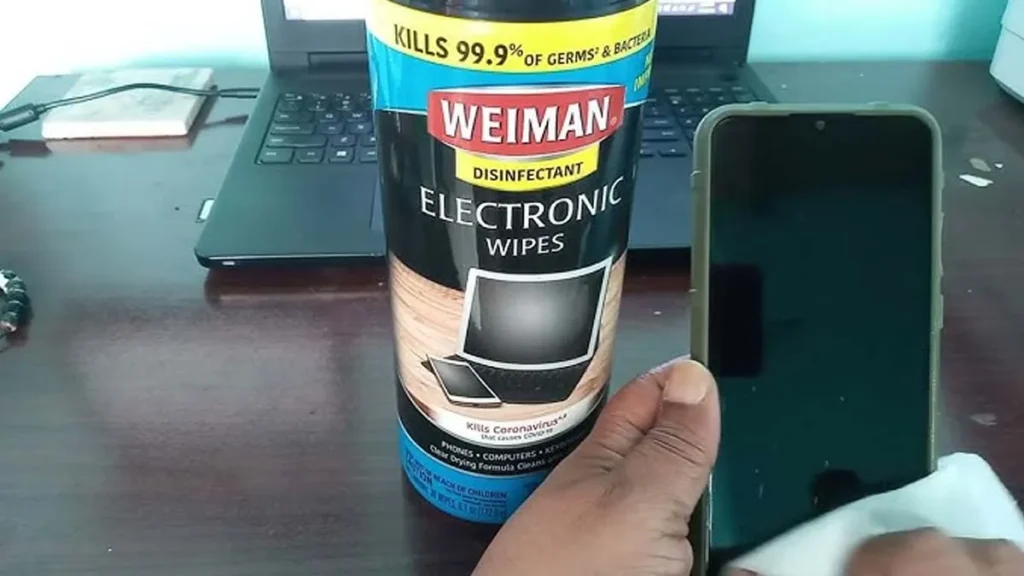
Product: Weiman Electronic & Screen Disinfecting Wipes – Safely Clean & Disinfect Mobile Phone, Laptop Keyboards, Tablets & Lens Wipes – 30 Count | 2 Pack.
Description: This is where disinfectant wipes come in handy. They help to clean the sand and disinfect your mobile phone and other gadgets. It is always a good idea to consult your phone’s maker.
3. PhoneSoap 3.

Product: PhoneSoap 3 UV Cell Phone Sanitizer and Dual Cell Phone Charger Box with a universal feature.

Description: This is an innovative device utilizing UV-C light to effectively kill all the microbes present in the phone. It is also a charger; hence it is comfortable to use it for cleaning.
Conclusion: Maintaining a Clean and Safe Phone Screen
Knowing how to clean your phone screen is important for keeping yourself and your device safe. Appropriate, secure, and effective substances can include LCD cleaner, phone sanitizer wipes, or Macaron phone screen cleaner so that your phone will be free from streaks and bacteria without any chances of inflicting harm. Do not make any of the frequently made errors when cleaning, including using inappropriate cleaning items on electronics.
So, whether you want to wipe clean the screen on an iPhone, sanitize the screen of a cell phone device, or clean the touchscreen of a mobile phone, following all these simple tips would be an advantage to the health of these devices. Cleaning your mobile phone frequently will enhance the clarity of the display and stop the transfer of pathogens.
