UGREEN 60622 DisplayPort Bi-directional Switch
BRAND: UGREEN
- 2 DisplayPort inputs and 1 DisplayPort output
- Compliant with HDCP 2.2 / 1.4 standard
- Supported resolutions: 4K @ 30Hz (3840 * 2160), 1080P @ 60Hz (1920 * 1080)
- USB-C power socket: 5V / 1A
- Dimensions: 51mm x 51mm x 13.5mm
Apple Shopping Event
Hurry and get discounts on all Apple devices up to 20%
Sale_coupon_15
₨ 4,550
Payment Methods:
Description
Exploring the UGREEN 60622 DisplayPort Bi-directional Switch: A Comprehensive Guide
In today’s tech-savvy world, having multiple devices with different display requirements is quite common. Whether you’re a gamer, a content creator, or simply someone who needs to manage various display sources, finding the right tool to simplify this process is essential. One such solution is the UGREEN 60622 DisplayPort Bi-directional Switch. In this blog post, we’ll delve into what this device is, how it works, and why it could be a valuable addition to your setup.
Understanding the UGREEN DisplayPort Bi-directional Switch: The UGREEN 60622 DisplayPort Bi-directional Switch is a versatile device designed to streamline the management of DisplayPort-enabled devices. Whether you have multiple computers, gaming consoles, or other devices with DisplayPort outputs, this switch allows you to easily toggle between them using a single display monitor, projector, or TV.
Key Features
Bi-directional Switching: UGREEN 60622
One of the standout features of the 60622 is its bi-directional switching capability. This means you can connect two devices to a single display and switch between them effortlessly, eliminating the need for manual cable swapping.
Plug-and-Play Functionality
Setting up the switch is a breeze, thanks to its plug-and-play functionality. Simply connect your devices to the switch using DisplayPort cables, and you’re ready to go. No additional drivers or software installation required.
High-Quality Construction: UGREEN 60622
UGREEN is known for its durable and reliable products, and the 60622 switch is no exception. With its robust construction and high-quality components, you can trust that this switch will provide long-lasting performance.
Support for 4K Resolution
Whether you’re gaming, streaming content, or working on graphic design projects, the switch supports resolutions up to 4K, ensuring crisp and clear image quality.
Compact and Portable Design: UGREEN 60622
The compact and lightweight design of the switch makes it ideal for both home and office environments. Plus, its portable nature means you can easily take it with you when traveling or working on the go.
How It Works
Using the 60622 DisplayPort Bi-directional Switch is straightforward. Simply connect your DisplayPort-enabled devices to the switch using compatible cables. Once connected, use the convenient button on the switch or the included remote control to toggle between your devices. The switch automatically detects the active input, making the switching process seamless and hassle-free.
Potential Applications: The UGREEN 60622 DisplayPort Bi-directional Switch has numerous applications across various scenarios:
- Gaming: Switch between gaming consoles or PCs without having to constantly reconfigure your display setup.
- Workstation: Connect multiple computers to a single monitor for efficient multitasking.
- Presentations: Easily switch between laptops or other presentation devices during meetings or conferences.
- Home Entertainment: Connect your media players, Blu-ray players, or streaming devices to your TV and switch between them for a personalized entertainment experience.
Conclusion
In conclusion, the 60622 DisplayPort Bi-directional Switch offers a convenient and efficient solution for managing multiple DisplayPort-enabled devices. With its bi-directional switching capability, plug-and-play functionality, and support for 4K resolution, this switch is a must-have for anyone looking to simplify their display setup. Whether you’re a gamer, content creator, or office professional, the UGREEN is sure to enhance your productivity and streamline your workflow.
You may check more: UGREEN 20418 Mini DP to HDMI Converter











Reviews
Clear filtersThere are no reviews yet.